 I’m an off-and-on supporter of National Public Radio, I admit it. I’m a fair-weather donor to NPR, depending on how much I’m tuning in. There have been periods when I commute with the car when I listen to NPR a lot, and then there are times when I ride the bus to work and I pass the time with my iPod set to shuffle.
I’m an off-and-on supporter of National Public Radio, I admit it. I’m a fair-weather donor to NPR, depending on how much I’m tuning in. There have been periods when I commute with the car when I listen to NPR a lot, and then there are times when I ride the bus to work and I pass the time with my iPod set to shuffle.
Lately, I’ve been driving to work more, thanks to a parking space in the building that’s too inviting not to take advantage. So, I’ve been listening to “Morning Edition” and “All Things Considered” more again.
During the run-up to the election, I was a complete news junkie, and also tuned in at the office, streaming my local NPR station, KCFR‘s news programming all day via the Web.
So when the most recent pledge drive came around in October, I was easily enticed to give more support than I ever have. Instead of the minimum of $50 that I’d usually donate, I committed $120 on my credit card just so I could get the premium they offered for that level of support: A Radio Bookmark.
The Radio Bookmark allows me to save stories on NPR to hear them again later. It lets me leave the car instead of sitting in the driveway or a parking lot (or, in some cases, on the shoulder of the road), riveted to my seat and listening until the end of a fascinating report.
It’s a simple enough gadget so it’s surprising that news and talk stations haven’t been using these kinds of things ever since the Internet came around. I guess that’s because the concept of a radio bookmark relies on the ability to “tag” and time-stamp audio files as separate pieces of content instead of one continuous broadcast.
Maybe it wouldn’t work for music stations, except wouldn’t it be cool to be able to “bookmark” a song that you heard to listen to later? Maybe it could save just a snippet, like the sample excerpts you can listent o on Aamzon.com or in iTunes before you buy. Then, if you like the song, it can dopwnload it for you and charge your credit card when you plug it into your PC.
The iPhone has an app that does a similar thing. When you hear a song, you can hold your iPhone up to the speaking and if there’s a digital tag for it, the iPhone will find it, display the artist and title (how often have you heard a song and wanted to know what it’s called or who the artist is?) and let you buy it on the spot.
A Radio Bookmark for your favorite music station would serve a similar function. Or one that works with talk or sports radio could let you save your favorite talk show host’s babble for later, or let you “audio-Tivo” a football game.
In fact, kind of time-shifting has already become a commonplace part of many people’s television viewing habits. record a show, and watch it when it’s convenient for YOU, not when a network decides as program should be aired. Watch a game and skip the annoying commercials. Watch your favorite episode over and over again.
I wonder if there’s a way to adapt this kind of timeshifting feature to the content of print media websites, like newspaper dot-coms. Maybe it’s not necessary, since people tend to send each other — and themselves — URLs of articles via emails all the time. Or, they come to a news site and simply search the site for articles by keywords. Or more likely, they simply search Google or another search engine using keywords, and read what they want when they want.
But maybe we should have a way for users to “bookmark” articles on news sites while they’re reading, or just scanning headlines, so they can read them laterm, when they have more time. Or they can save a page of links to articles they enjoyed, or want to return to later for research. Of course, for a news website you wouldn’t need a cool gadget like the Radio Bookmark.
NPR’s Radio Bookmark is an elegant invention, an object about the size of a USB thumb drive. In fact, it plugs into your computer’s USB port like a thumb drive. It must have a tiny radio receiver inside, because it doesn’t need to be near a radio that’s playing your friendly neighborhood NPR station to work. I don’t know if it works with all stations across the country — the first time you plug it in, you’re required to choose your primary NPR station by market, so I assume it works with stations that sign up to use it.
Here’s how it works: When you hear a story you want to listen to again, you click a button on the Radio Bookmark. Later, when you get to the office or back home, you slip the gadget into one of your computer’s USB ports.
It automatically launches a Web page that lists all your bookmarked stories. When you click on a headline, it not only takes you to the story’s page on NPR.com, so you can read the text for the report (sometimes it’s a word-for-word transcript of the audio report), but you can see links to related stories and other Web sites. Within a few seconds, the story begins playing on the Radio Bookmark player that shows up at the bottom of the screen (it’s a onetime download to install the player, which use the Real Player technology).
You can delete stories after you’ve listened to them, or you can keep them in your list of bookmarks. And so far, even the earliest stories I bookmarked, from mid-November, are still available when I click the headlines. It’s pretty slick.
There are some limitations: because this is an initiative of National Public Radio, not everything is bookmarkable. Local programming, such as local news stories and the daily “Colorado Matters” show featuring interviews with local newsmakers, doesn’t seem to be indexable. The top-and-bottom-of-the-hour NPR newscasts aren’t indexable, so it doesn’t do you any good to try and bookmark any cool, funny, poignant or thought-provoking report during the news.
When you click during a nationally-syndicated program other than “Morning Edition,” “All Things Considered” or “Weekend Edition,” such as “Talk of the Nation,” “Wait, Wait Don’t Tell Me,” “Fresh Air with Terry Gross” or PRI’s “The World” or any of the BBC World Service broadcasts, you don’t get a link to the individual story that caught your ear; you’ll get a link to listen to the entire program. That’s not so bad, actually.
It took me a few days of forgetting to click until a story was done, before I got into the habit of reaching for the Radio Bookmark while I’m driving (I clip it to my keychain when I’m in the car). Now, I find my self reaching for the button right away when a story starts. In fact, I find myself reaching into my pocket even when I’m not listening to NPR, and clicking the button to see later what I bookmarked. It’s kind of an “NPR surprise” feature.
I hope the Radio Bookmark’s developer, Sky Blue Technology, keeps improving on their idea and releasing new versions of their product. Someday it would be great to be able to pre-set bookmarks for regular programming like “Fresh Air” or “Talk of the Nation.” I know you can go to these programs’ respective web pages and click to hear the entire programs, but their archives only go back for a few days.
Oh yeah, it would be cool to have choice, and click once to bookmark the current story, or click twice to bookmark the entire show you’re listening to.
And, what about adding a audio output for earphones, so you could listen to your NPR station directly using the Radio Bookmark, and click the button to save stories and programs as you go.
And a tip for both NPR and CPR: Start indexing ALL your content, including syndicated programs and the local reports that are slotted into NPR programming.
I have a couple of minor complaints. One is that the Radio Bookmark didn’t show up in my mailbox until almost a month after I made my pledge. If I had received it within a few days after the fundraising drive (which I naively thought would happen), I would’ve been saving election stories like crazy.
The other is that sometimes, I swear different stories get bookmarked than the ones I thought I was saving. And for a few days, it didn’t seem to be saving anything. I credit these as simple bugs being worked out since the gizmo was just recently launched. It seems to be working fine now.
The Radio Bookmark is a pretty neat preview of the next step in the evolution of radio broadcast media, which, like newspapers, magazines and books from the print media, is adapting to and embracing the Internet to survive.
I’m glad KCFR is one of the cutting-edge NPR outlets offering the Radio Bookmark, and I’m glad I donated the $120 for it. It’s already enriched my experience of both National Public Radio and Colorado Public Radio.




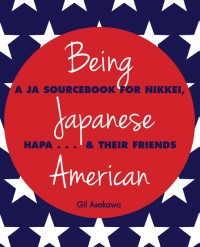






I checked into this device a little, and here is how I believe it works.
When you click it, it just records the time. When you plug it into your computer, a little piece of software sends a query through your web browser to whatever radio station it is set for, asking for whatever was playing at that time. If the radio station’s website offers that service, it will respond by sending that to you to be displayed in your website.
So the radio station’s web servers have to offer that as a service. If it doesn’t, then the gizmo doesn’t work. And if that service is a bit wonky, then you might get pointed to the wrong program, as you have discovered.
So unlike other time-shifting devices like a Tivo or VCR, it it doesn’t actually record any program material. That’s why it can’t take you to the exact spot within a program when you click on it, it just takes you to the beginning of the program. That’s also why it can’t have headphone jack (or it can, but it would be useless because it doesn’t record any audio.)
If you want to do that kind of thing, you can have entire shows podcasted to your ipod or other mp3 player. But those shows only become available a few hours after they have been broadcast (either by radio or by internet audio stream), so you can’t listen to them in real time.
I would imagine that some clever mp3 players with a radio built in could record radio broadcasts while you are listening to them, so you can “pause” the show, a la Tivo. I haven’t seen that capability anywhere, but I don’t see why it couldn’t be done. You would need both the ability to receive the live broadcast somehow, whether by radio or internet, and also the ability to record it. iPods don’t have radio receivers. Other mp3 players have radio receivers, but I don’t believe they can record a radio broadcast.
Thanks, Karl, this is very helpful. Man, you totally geeked out on it… do you have one of these Radio Bookmarks too?
Anyway, yeah, I knew the device simply used a time stamp and worked in conjunction with the local NPR radio station’s website to find the stories associated with the time stamp, then generate the web page to create the index of headlines.
It’s cool, though. And, I think it’s possible to the do the advanced features that I wished for and you explain in your comment. Thanks!
You are welcome. Yes, I did geek out on it, though I don’t own one. I had just heard about it and became curious about how it worked. The on-air descriptions were notably vague. (I listen to NPR around 2 hours a day.)
I might have been too positive on one of your suggested changes. The particular ability to plug in headphones and listen to the device isn’t possible, and won’t ever be possible, without changing the device drastically (and probably increasing the price drastically too.) It would become an mp3 player that records off the air. Right now it is just a tiny clock and a battery.
Cheers!
Yeah, I actually thought of it as a different, more feature rich device, which would have a dedicated FM receiver/MP3 player built in along with the bookmarking circuitry.
I’ve seen tiny (and cheap) FM receivers, and we all know how tiny (and cheap) MP3 players can get. So I think it’s possible. Maybe we should go to work in R&D/product development for the company that makes the Radio Bookmark!
I’d get this, if I wasn’t restricted to just NPR, much as I respect the institution.